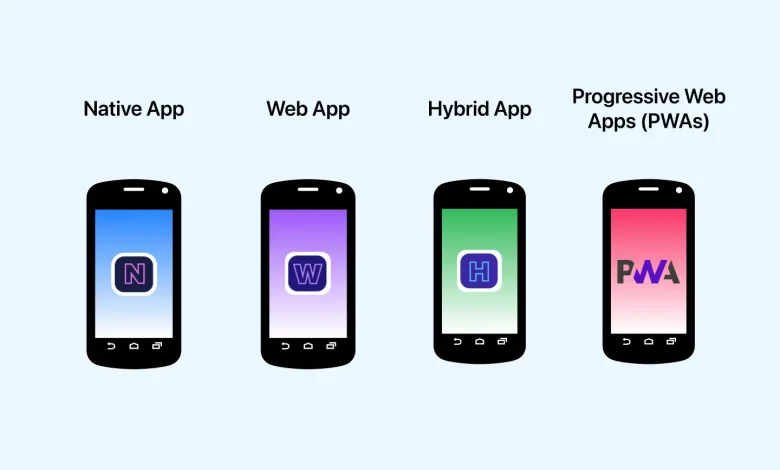
Organizational operations and consumer engagement depend on mobile apps in the digital age. Applications are strong, user-friendly, and run effectively across devices and operating systems with proper mobile testing. It helps fix problems, optimize efficiency, and improve user happiness, which is essential for market competitiveness. Developers need automated testing tools to perform various operations.
Selenium and Mobile Testing: Going Beyond Surface!
Automated web application testing relies on Selenium. Its versatility, open-source nature, and comprehensive programming language support make it popular. A key component of Selenium, Selenium WebDriver, lets testers develop scripts that interact with online apps across browsers.
Selenium shines at online testing but struggles with mobile app testing. Not supporting mobile-specific features and interactions makes it unsuitable for testing hybrid applications and Progressive Web Apps or PWAs.
As mobile apps get better, testing them gets harder. PWAs and hybrid apps, which integrate native and online apps, provide new testing issues. Modern apps need advanced testing techniques to cover several functions.
Limitations of Selenium for Mobile Testing
Here are some limitations of Selenium for mobile testing –
- Inadequate Support for Hybrid Apps and PWAs
Selenium struggles with testing hybrid apps, which combine native and web components. It cannot effectively interact with native elements and features, resulting in incomplete testing.
PWAs need offline support, push notifications, and hardware access, which Selenium cannot provide. Testing these features necessitates tools designed specifically for PWAs.
- Complex Setup and Maintenance
Selenium mobile testing setup is complicated and time-consuming. Additional frameworks and tools (e.g., Appium) are needed to bridge the gap, creating a complicated testing environment.
- Performance Issues and Slow Execution
Selenium tests, particularly for mobile applications, tend to run slower compared to tests executed by more specialized mobile testing tools. This is because Selenium WebDriver and the mobile device now talk to each other through more layers.
- Limited Capabilities in Handling Mobile-Specific Gestures and Interactions
Swapping, pinching, and tapping are crucial to mobile apps. The absence of native gesture functionality in Selenium makes it difficult to imitate genuine user interactions.
Advanced Mobile Testing Tools For Modern Hybrid And PWAs
Here are some advanced mobile testing tools for modern hybrid and PWAs. Let us take a look at these –
- Appium
Appium, an open-source mobile app testing tool, automates native, hybrid, and mobile web application testing. Cross-platform testing allows iOS and Android tests to be created using the same API. Appium adds mobile-specific features and behaviors to WebDriver (JSONWireProtocol).
Here are some of the key features –
- Cross Platform: Appium supports iOS and Android, allowing code reuse between mobile platforms.
- Multiple Programming Languages: Test scripts may be written in Java, Python, Ruby, JavaScript, and C# to provide testers additional flexibility.
- Appium: It tests native apps using native components and mobile web apps utilizing mobile browsers.
- No Changes Needed: To ensure that testing is done on the real program, there is no need to recompile or alter the application that is being tested.
- Support for Multiple Automation Frameworks: TestNG, JUnit, and other frameworks are just a few of the ones that Appium can interact with.
- Complete Gesture Support: It can perform actions peculiar to mobile devices, like pinch, swipe, touch, and scroll.
- Espresso
With Espresso testing framework for Android, developers can create UI tests that are both dependable and succinct. It may be easily used and smoothly integrated with Android Studio.
Here are some of the key features –
- Synchronization: Espresso synchronizes with the UI thread automatically to make sure that tests are executed in sync with the application’s user interface.
- Concise Syntax: Provides a simple and readable API for writing tests.
- View Matchers, Actions, and Assertions: Offers built-in methods for matching views, performing actions on those views, and checking assertions.
- Activity and Fragment Testing: Allows for testing activities and fragments within the app.
- Flexible Test Structure: Supports both unit and functional testing.
- UI Automator
UI Automator is a testing framework that allows developers to test the UI of Android applications, including apps from the system and other installed apps.
Here are some of the key features –
- Cross-App Testing: Can interact with multiple apps, making it suitable for testing interactions between apps.
- System UI Testing: Capable of testing system UI elements such as notifications and settings.
- Powerful Search: Provides a powerful API for searching and interacting with UI components.
- Device and Sensor Interactions: Supports testing scenarios involving device features and sensors.
- Robustness: Fit for situations involving end-to-end testing and interactions between several applications.
- XCUITest
Apple created the testing framework XCUITest for iOS apps. It is integrated into Xcode to create and run iOS UI tests. XCUITest, which uses Apple’s XCTest testing framework, automates iOS app testing easily, reliably, and developer-friendly.
Here are some of the key features –
- Native Integration: Seamlessly integrates with Xcode, allowing for a streamlined testing process within the iOS development environment.
- Accessibility Support: Leverages accessibility identifiers to interact with UI elements, making tests more reliable and less prone to breaking due to UI changes.
- Performance Testing: Measures and optimizes iOS app performance.
- Parallel Test Execution: Execution reduces testing time by running tests on several devices.
- Record and Playback: This allows quick UI test generation without manual code development.
- Detox
Detox is an end-to-end testing framework specifically designed for React Native applications. Wix created Detox with the goal of offering a stable and dependable testing solution that can manage the asynchronous nature of React Native applications. It enables programmers to create tests that replicate actual user interactions and confirm how the application behaves in a real-world setting.
Here are some of the key features –
- End-to-end Testing: The main emphasis of Detox is end-to-end testing, which involves modeling user interactions and confirming the functionality of the application throughout.
- Asynchronous Handling: Designed to accommodate React Native’s asynchronous nature, this feature makes sure tests wait until all prerequisites are satisfied before continuing.
- Cross-Platform Support: Enables the same tests to be conducted on a variety of hardware and operating systems by supporting both the iOS and Android platforms.
- Automation: Enables automation of complex user workflows and interactions, providing comprehensive test coverage.
- Constructed-in Synchronization: reduces shakiness and increases test reliability by automatically synchronizing with the application’s UI thread.
- Cypress
Modern, open-source end-to-end testing framework Cypress was built for online apps like Progressive Web Apps. It is known for its developer-friendly interface and powerful test creation, execution, and debugging tools. Cypress offers a reliable testing solution that blends in well with contemporary web development processes, and it’s straightforward to set up and use.
Here are some of the key features –
- Real-Time Reloading: Cypress has a feature that reloads the tests automatically in real-time if any changes are made, providing instant feedback.
- Automatic Waiting: Cypress eliminates the need for manual waits and timeouts by automatically waiting for items to appear, animations to finish, and XHR requests to conclude.
- Time Travel: Cypress lets testers “go back in time” by collecting snapshots of the application state at each test step.
- Network Traffic Control: Cypress allows testers to stub and intercept network requests, providing control over how the application handles external APIs and services.
- Cross-Browser Testing: Provides cross-browser compatibility by supporting testing on several browsers, such as Chrome, Firefox, and Edge.
Best Practices For Advanced Mobile Testing
Here are some of the best practices for advanced mobile testing –
- Develop a Clear Testing Strategy
Successful mobile testing requires the development of a well-defined testing strategy. Determine your testing objectives, such as user experience, performance, or functional correctness.
A complete test plan should include the devices, platforms, settings, test scenarios, test cases, and testing scope. This intentional approach ensures that all application aspects are handled and that testing efforts meet company goals.
- Choose the Right Tools
Selecting the appropriate tools is essential for productive and successful mobile testing. Choose the tools that best suit your testing requirements and your application type—native, hybrid, or PWA. Appium, Espresso, XCUITest, and Detox offer specialized capabilities for varied needs.
For cross-platform applications, utilizing tools like Appium or Detox allows you to maintain a single codebase for tests across both iOS and Android, reducing duplication of effort and simplifying maintenance.
- Optimize Test Scripts
Optimizing test scripts involves writing modular and reusable test cases. Break down tests into smaller, independent units to simplify maintenance and enhance reusability across different scenarios. To make your test cases and scripts easy to comprehend, give them descriptive titles.
And, if you want to handle unforeseen failures and offer understandable error messages that facilitate effective debugging and faster problem resolution, provide strong error handling.
- Handle Asynchronous Operations
Handling asynchronous operations effectively is a common challenge in mobile testing. Use the synchronization mechanisms provided by your testing tool to ensure the application is in the correct state before proceeding with tests. For example, use Idling Resources in Espresso or waitFor() methods in Appium. Avoid using hardcoded sleep or wait statements, as these can lead to flaky tests. Instead, rely on dynamic waits that wait for specific conditions to be met, ensuring more reliable and robust test execution.
- Device and Platform Coverage
To ensure wide compatibility, test your software on several devices and platforms. Different models, screen sizes, and OSes are included. Diverse device testing reveals device-specific flaws that may not be obvious in one kind. Cloud testing services provide access to many devices and platforms without the need to stockpile actual machines.
Because they provide scalable, adaptable, and easily available testing environments, cloud-based solutions are essential to contemporary mobile testing. They provide thorough coverage and effective testing processes by enabling teams to test across a variety of devices and operating systems without the need for a large inventory of physical equipment.
LambdaTest is a superb cloud-based platform with a feature-rich toolkit to fulfill all of your testing requirements. It is specifically made for sophisticated mobile testing. You can test your application on a variety of actual devices and operating systems using LambdaTest, assuring optimal performance in many scenarios. With the platform’s support for both automated and manual testing, you can easily run popular test frameworks like Selenium and Appium.
The seamless integration of the platform with CI/CD pipelines, which guarantees continuous testing and quick feedback on code changes, is one of its best advantages. Teams may speed up release cycles and maintain excellent code quality with the aid of this integration. Additionally, LambdaTest’s extensive reporting capabilities and user-friendly interface make it simpler to identify and resolve issues quickly, which increases efficiency and productivity overall.
You can make sure your mobile apps are well-tested, operate at peak efficiency, and provide a remarkable user experience by using LambdaTest. Leverage the cloud-based testing platform of LambdaTest to achieve unmatched testing accuracy and coverage while streamlining business procedures.
Conclusion
Advanced testing techniques beyond Selenium are needed as mobile apps grow more complicated and functional. Hybrid applications and Progressive Web applications (PWAs) demand advanced technologies for mobile interactions, gestures, and performance.





