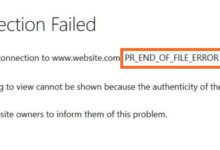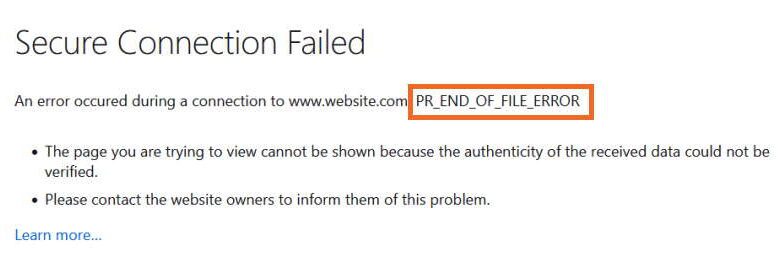
Encountering the PR_END_OF_FILE_ERROR can disrupt your browsing experience, indicating a termination of the file stream much sooner than expected. This issue, often arising in browsers like Mozilla Firefox, stems from various underlying causes such as SSL/TLS handshake failures, misconfigurations in network settings, or expired website certificates. In this comprehensive guide, we delve into the top 5 strategies to resolve this error efficiently, ensuring a smoother and more secure online experience.
1. Update Your Browser to the Latest Version
Keeping your browser up-to-date is paramount for both security and functionality. Developers continually release updates to address bugs, security vulnerabilities, and compatibility issues that could lead to errors like PR_END_OF_FILE_ERROR. Navigate to your browser’s settings, check for any available updates, and install them promptly. This simple step can often rectify the error by aligning your browser with the latest web standards and security protocols.
2. Clear Your Browser’s Cache and Cookies
Accumulated cache and cookies can sometimes cause conflicts, especially when outdated data interferes with your browser’s ability to establish secure connections. To resolve this, clear your browser’s cache and cookies from the settings menu. This action refreshes your browser’s data, potentially fixing the PR_END_OF_FILE_ERROR by removing any corrupted files or outdated information that might be causing the issue.
3. Check Your Antivirus and Firewall Settings
Antivirus software and firewalls are crucial for protecting your system from malicious attacks. However, overly restrictive settings or outdated definitions can mistakenly block legitimate web traffic, leading to errors. Review your antivirus and firewall settings to ensure they are not interfering with your browser. Temporarily disabling these programs can help you identify if they are the cause of the error. If so, adjust the settings to allow for secure web browsing without compromising your system’s security.
You May Also Like –How To Identify Fake Error Text Messages To Copy And Paste.
4. Verify Your Network Connection Settings
Incorrect network settings, such as improperly configured proxies or VPNs, can disrupt the SSL/TLS handshake process, resulting in the PR_END_OF_FILE_ERROR. Verify your network connection settings and ensure that any proxies or VPNs are correctly configured. If you are not using these services, consider disabling them temporarily to see if this resolves the issue. Additionally, resetting your network settings to their default configuration can help eliminate any incorrect configurations that might be contributing to the problem.
5. Renew or Update the Website’s SSL Certificate
This step is more relevant for website administrators experiencing this error on their own sites. An expired or improperly configured SSL certificate can lead to PR_END_OF_FILE_ERROR messages when users attempt to access your site. Check the validity of your site’s SSL certificate and renew or update it if necessary. Ensuring your website’s SSL certificate is valid and properly installed is crucial for secure communication and can prevent this error from occurring.
You May Also Like –9 Ways To Fix Failed To Send Messages On Instagram.
Conclusion
By following these top 5 strategies, you can effectively troubleshoot and resolve the PR_END_OF_FILE_ERROR, enhancing your web browsing experience by ensuring secure and uninterrupted access to websites. Remember, regular maintenance of your browser and system settings, along with staying informed about the latest security practices, can significantly reduce the occurrence of such errors.